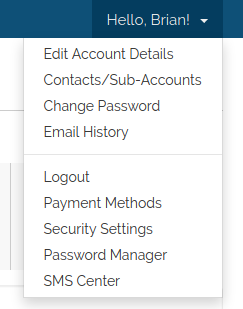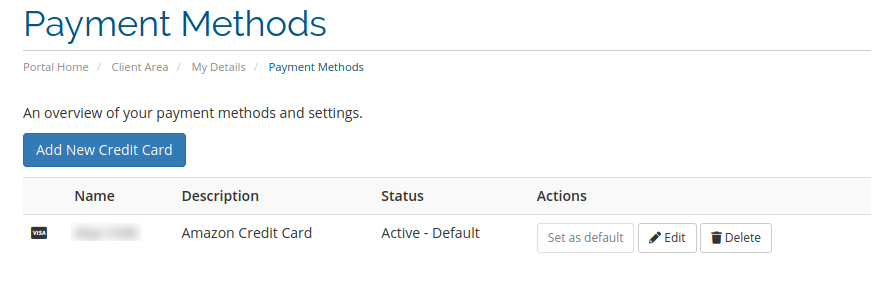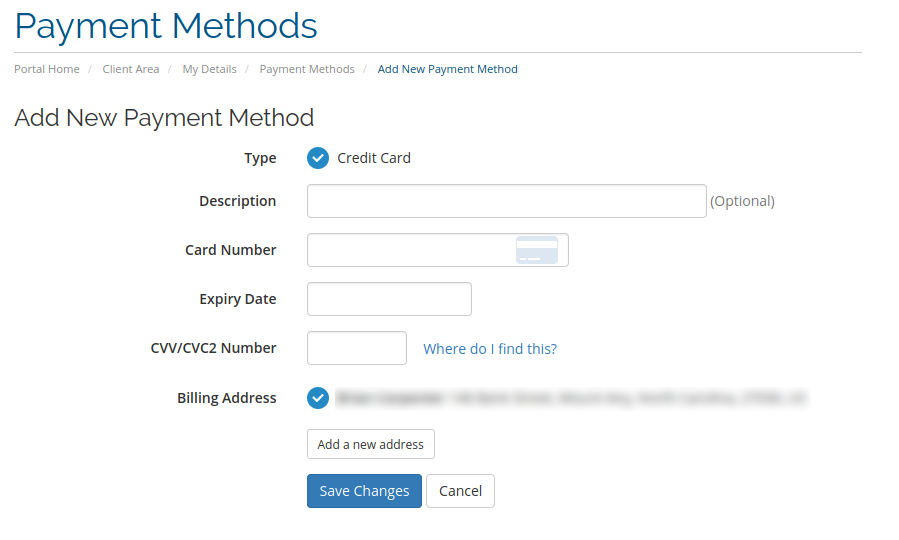With your client area you can now keep multiple payment methods on file. The main thing to keep in mind that which ever payment method you choose to be default, that will be the one used for the automatic billing of services. With that in mind, here are the steps to use to manage your payment methods within your EMWD client area:
2. Click on the "Hello, 'your first name'" link in the right hand corner of the top menu bar and select "Payment Methods" from the drop down box.
3. There you can set as default, edit or delete an existing payment method or add a new credit card by clicking the Add New Credit Card button.
4. Once you have added the New Payment Method, then click the Save Changes button to add it to your client area.