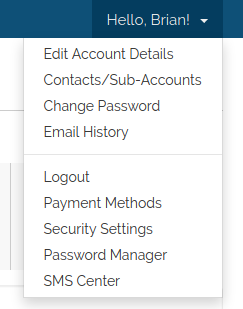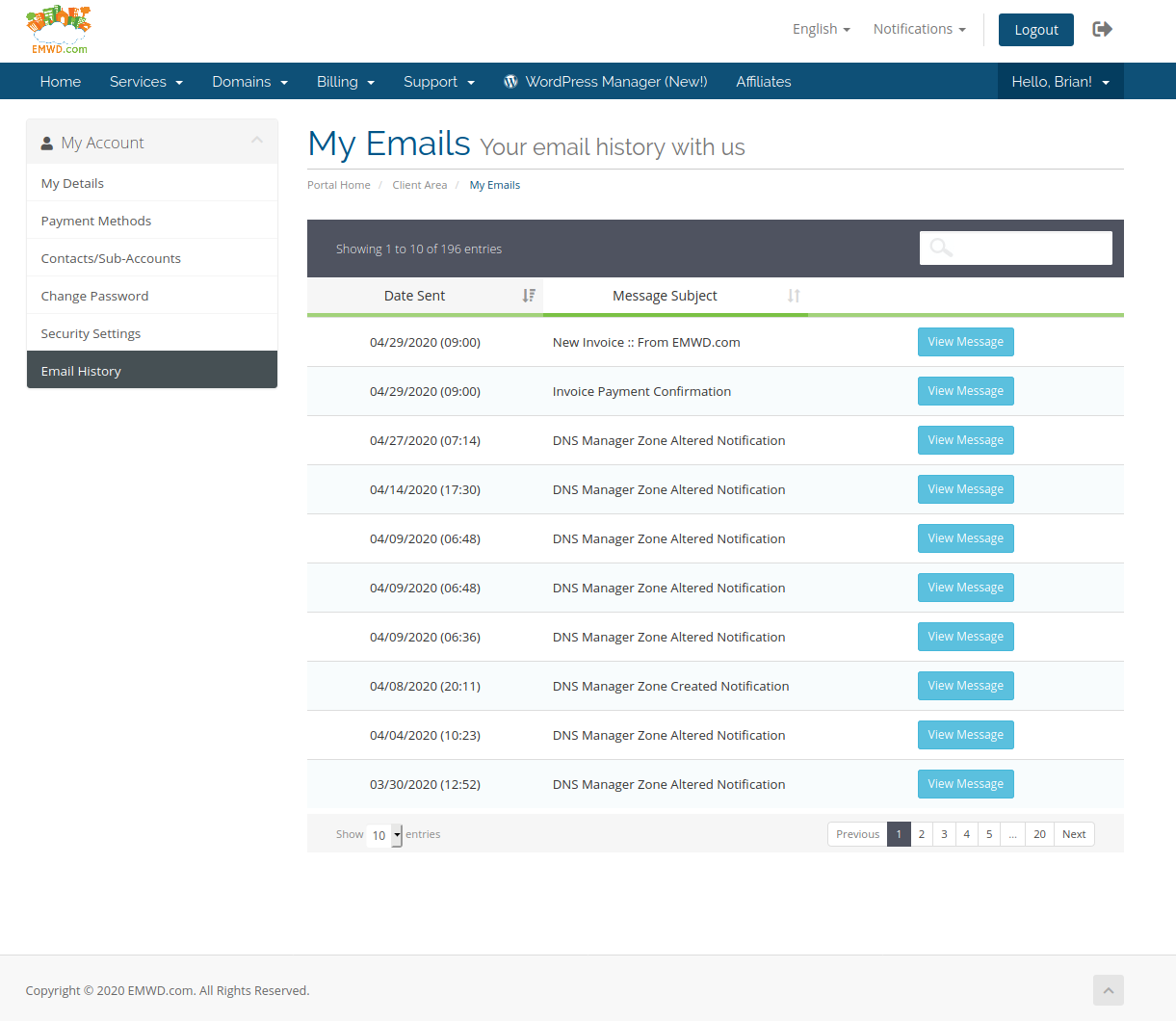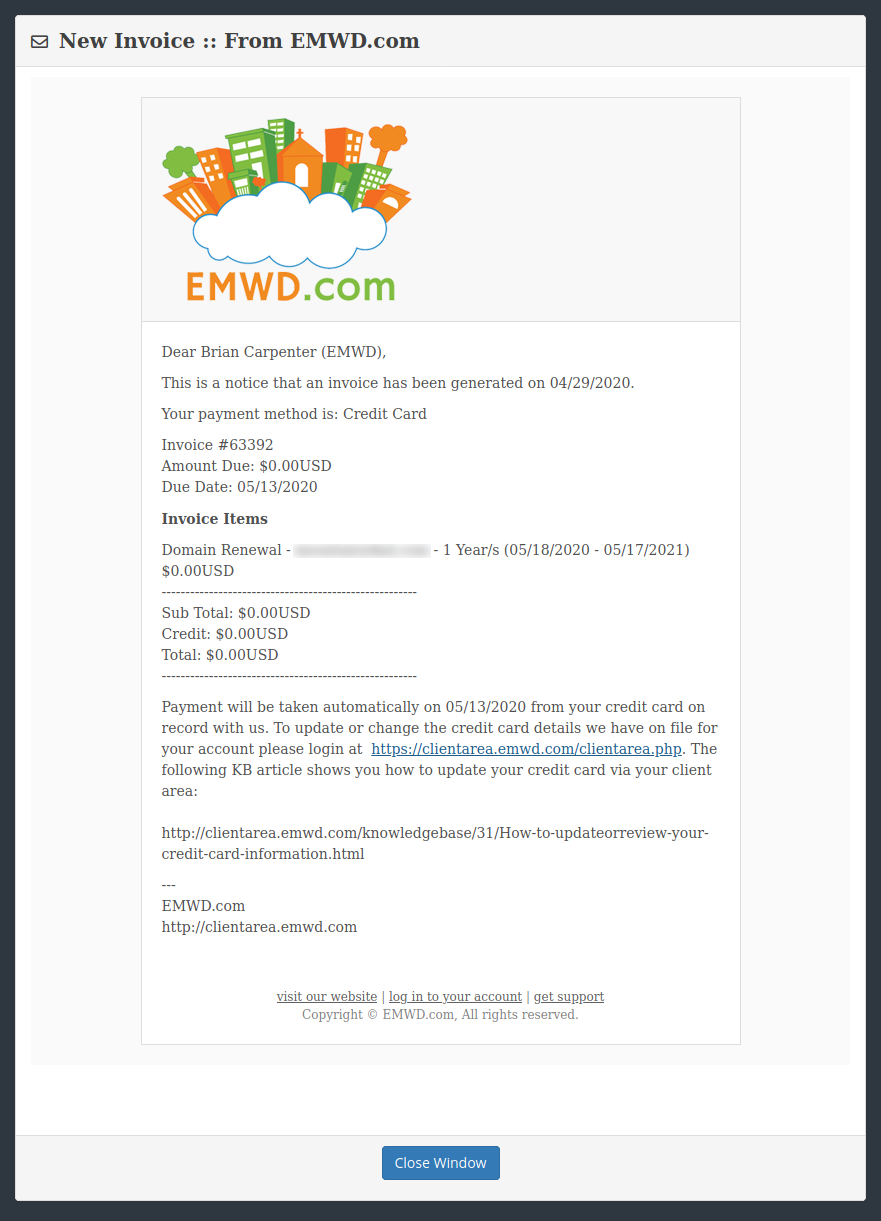There are many occasions where our clients need to access an important email that we have sent them sometime in the past. Fortunately this is very easy to do as the majority of emails that we sent out to our clients are sent from our client area system. These emails are typically announcements, log in information and more. Here is how to access your client area email history:
1. Login to your client area at https://clientarea.emwd.com
2. Click on the
"Hello, 'your first name'" link in the right hand corner of the page and select
"Email History" from the drop down box.
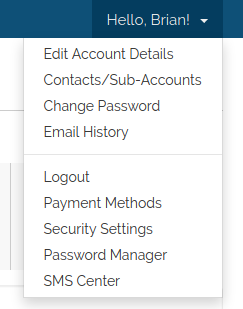
3. On the
"My Emails" page, you will see a list of emails that our system has sent out to you. Please note the
Date Sent column. You can sort your email history by date.
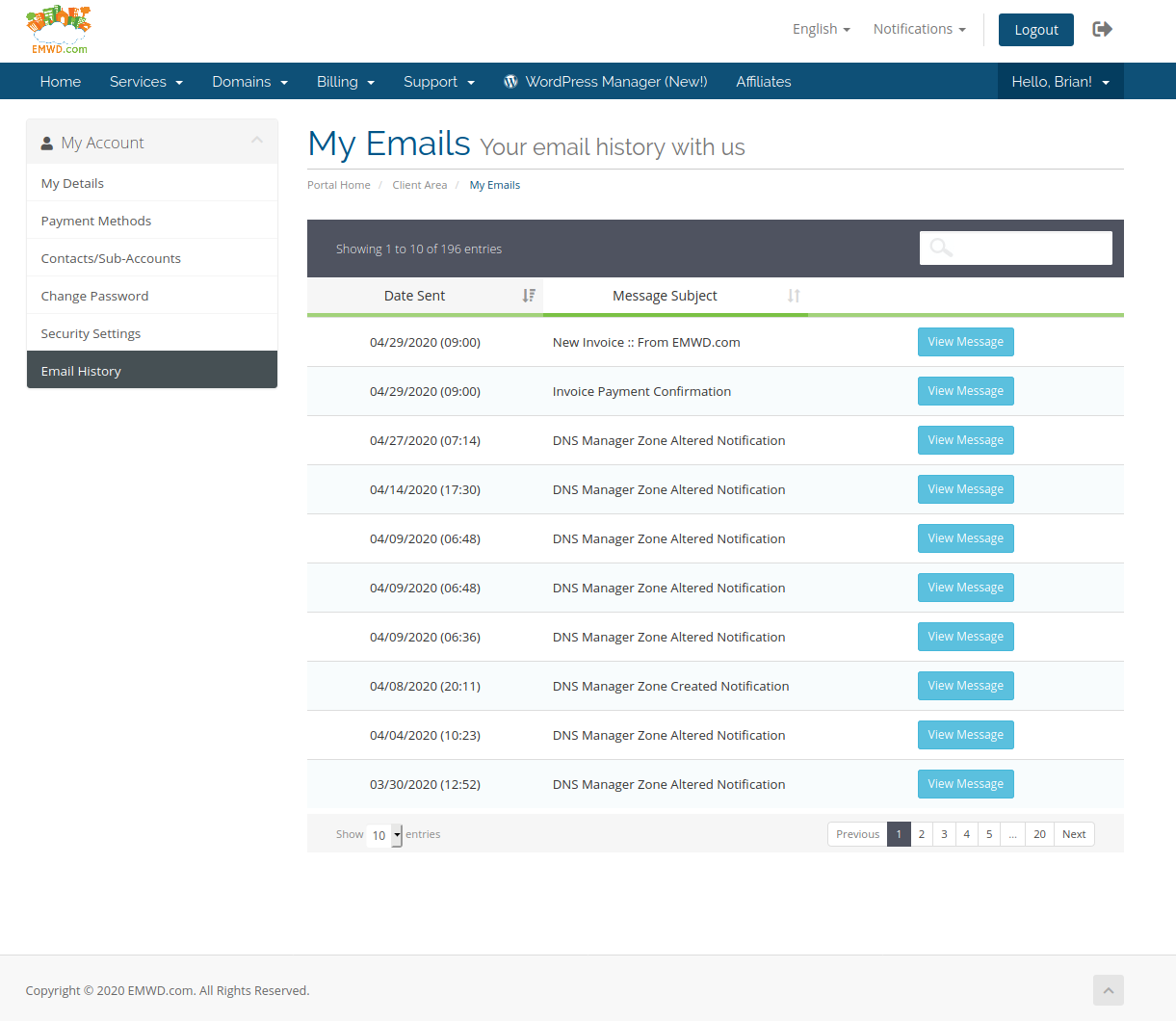
4. To view a message just click on the "View Message" button.