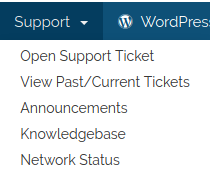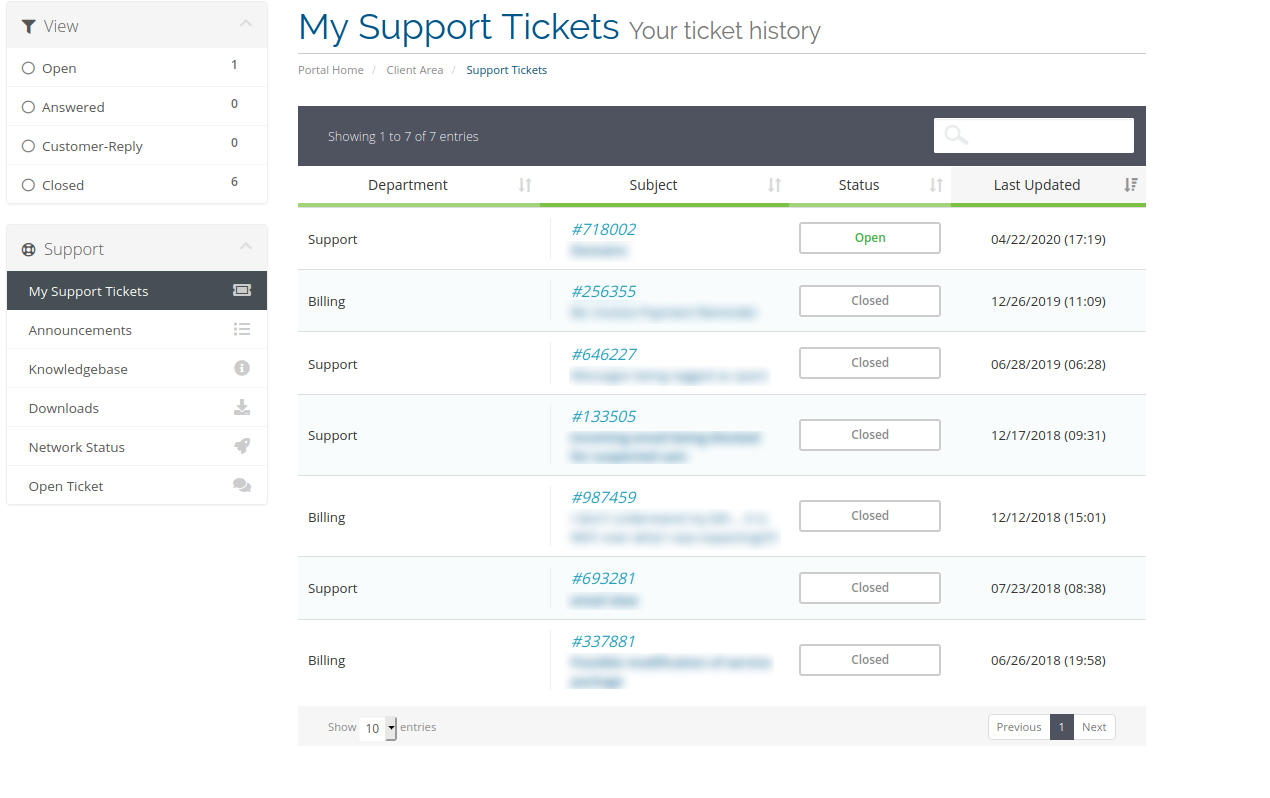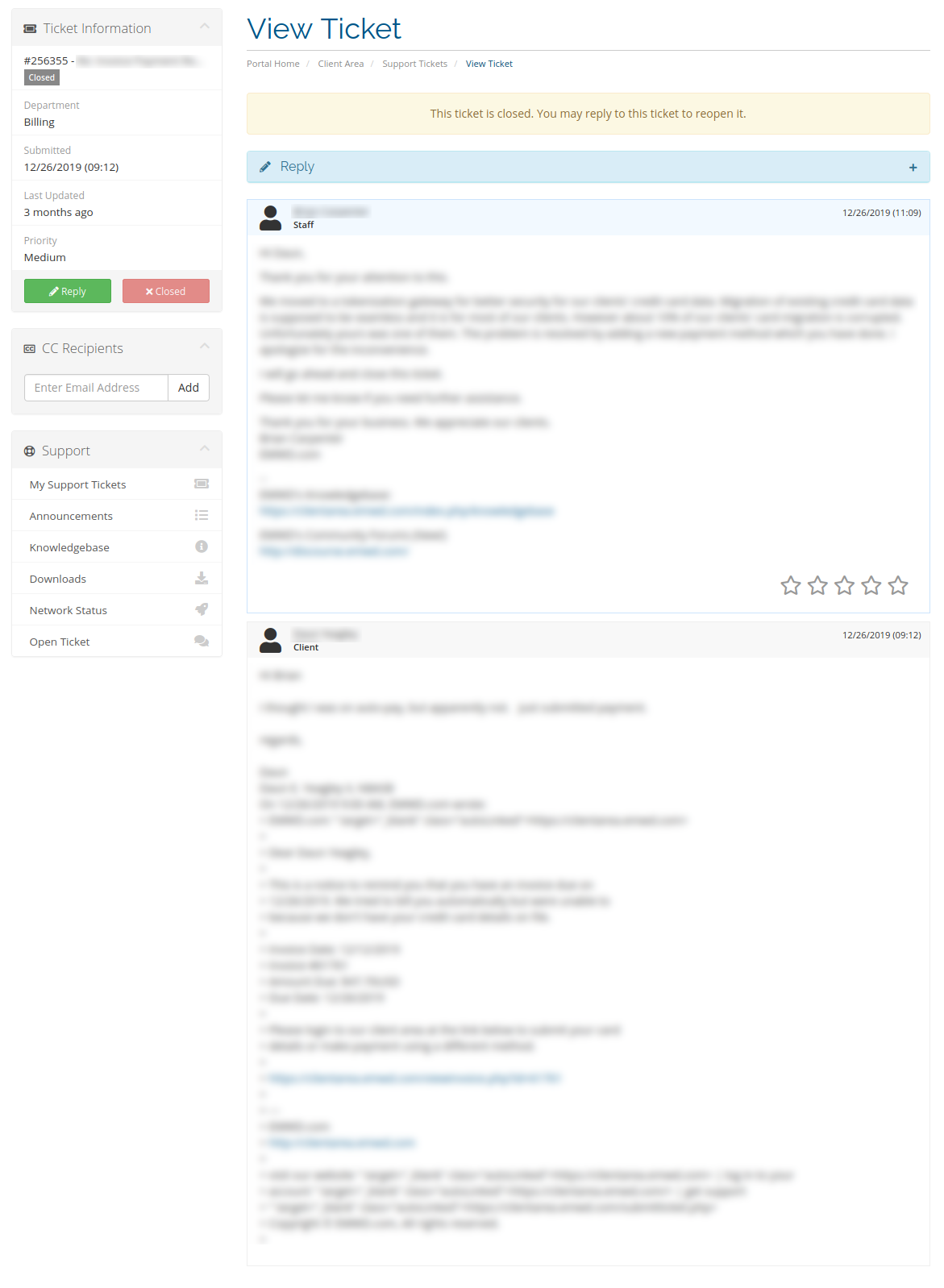Our support ticket system supports the use of email to open and reply to support tickets. However, sometimes a conversation can get lost via email exchanges especially if a support ticket is dealing with a particularly difficult problem. In these cases you can use your client area to view the entire conversation for a particular support ticket. The status does not make a difference so this is a great way to view past answers that were given if you see a particular problem repeat itself. Here's how!
1. Log into your client area at https://clientarea.emwd.com/clientarea.php
2. Click on Support --> View Past/Current Tickets in the top menu bar
3. On the My Support Tickets page you will see a history of your current/past support ticket interactions with our support team. To view a particular ticket whether it is open or closed, click on the ticket number.
4. On the View Ticket page, you will see a complete conversation history along with date time stamps for a particular ticket. You can also use this page to add a reply to an open ticket. This is a great resource to have as sometimes a support issue can repeat itself. Having access to a past support ticket that successfully solved the issue can help a client address the support issue themselves without the need of contacting our support staff.