Sometimes a client feels the need to transfer a domain name that they have registered with us to another registrar. In order to do that, you need to make sure your domain name is unlock and you will need the EPP code for that particular domain name. Here is how to retrieve the EPP/Auth code for your domain name:
1. Log into your EMWD client area at https://clientarea.emwd.com
2. Click on Domains --> My Domains in the client area top menu.
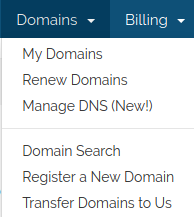
3. On the My Domains page, look for the small drop-down box with a wrench to the right side of the row that lists your domain name. Click on that drop down and select Manage Domain.
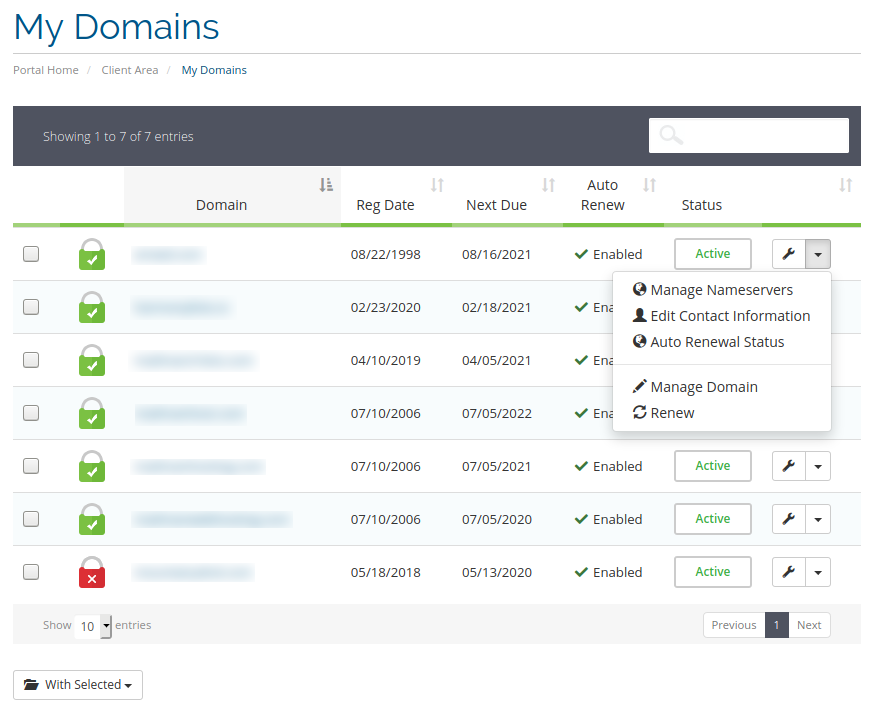
4. On the Managing your domain page, click the EPP Code link in the Manage side menu panel.
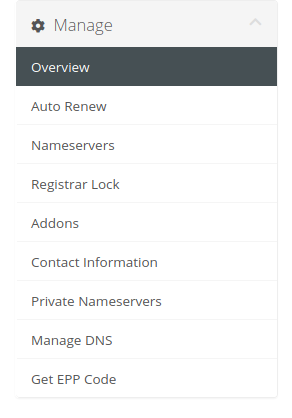
5. You should receive a notification that our system will email the EPP code to the registrant email address for the domain name.
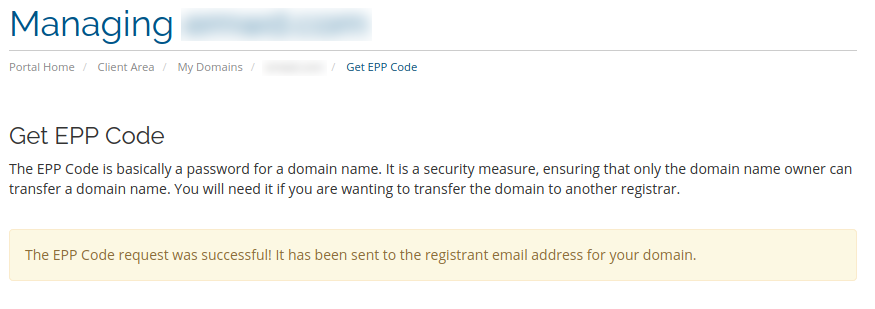
At this point we would like for you to reconsider transferring your domain name away from us. If you decided to use another hosting company then you can still keep your domain name with EMWD. If there is some other reason why you feel you need to transfer your domain name away then it may be easier to open up a support ticket with us to communicate this reason to us and perhaps we can work something out. Regardless, if you run into a problem retrieving your EPP code then please open up a support ticket and it will be our pleasure to assist you.

