Our EMWD client has the ability to send service related text messages to our clients. We highly recommend that you take advantage of so please follow the below instruction to enable SMS notifications via your client area.
- Log into your client area at https://clientarea.emwd.com/clientarea.php
- Click on the "Hello, YourName" box in the top right menu.
- Click on "Edit Account Details" in the drop down box.
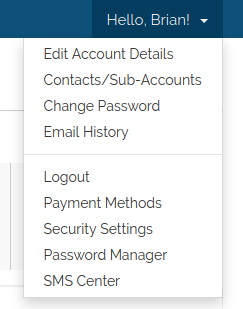
- On the My Details page, add your mobile number to the SMS Number text box. Make sure the Accept SMS box is check and then click the Save Changes button. Please note that we do not send out marketing based SMS messages so there is no need to select the Marketing SMS check box.
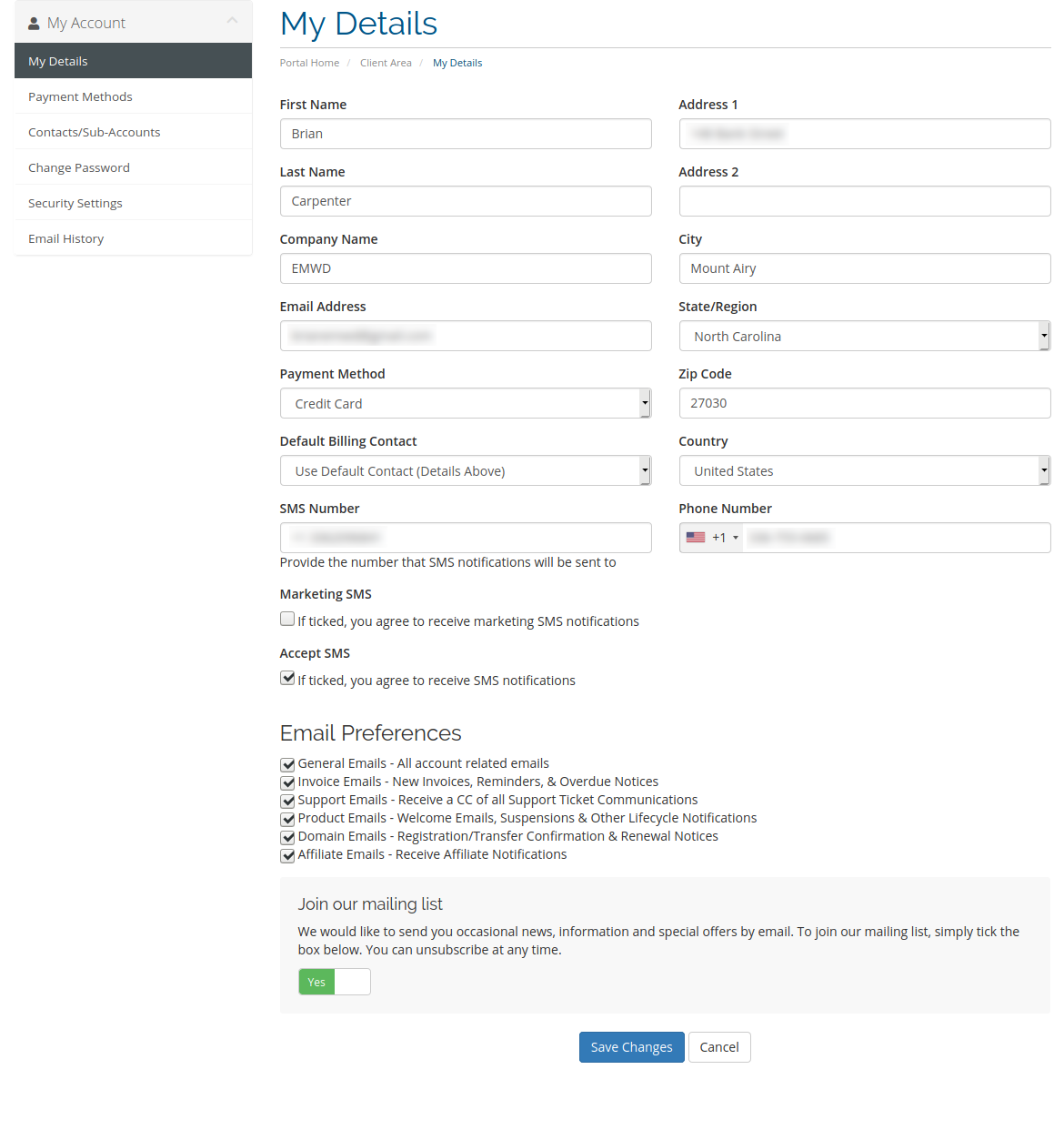
- Click on the "Hello, YourName" box in the top right menu for the 2nd time and choose the SMS Center link from the dropdown box.
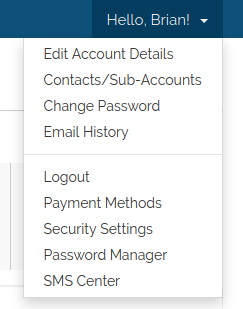
- On the SMS Center page you can choose which type of notifications you wish to receive via a text message. If you know of a type of notification that you received in the past via email that is not listed in the SMS Center that you wish to receive via a text message, then please open up a support ticket and let us know. We may be able to add it to the SMS Center.
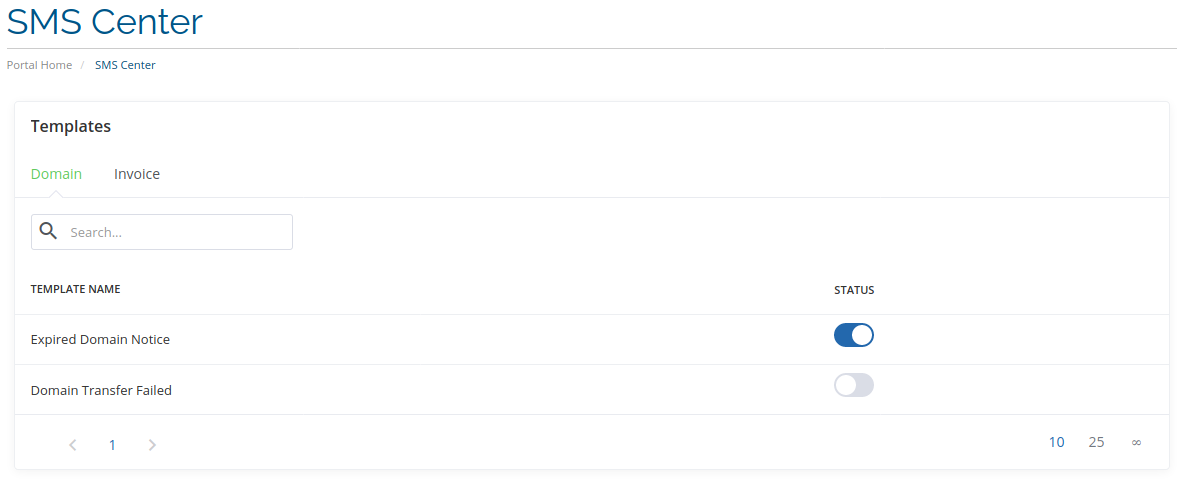
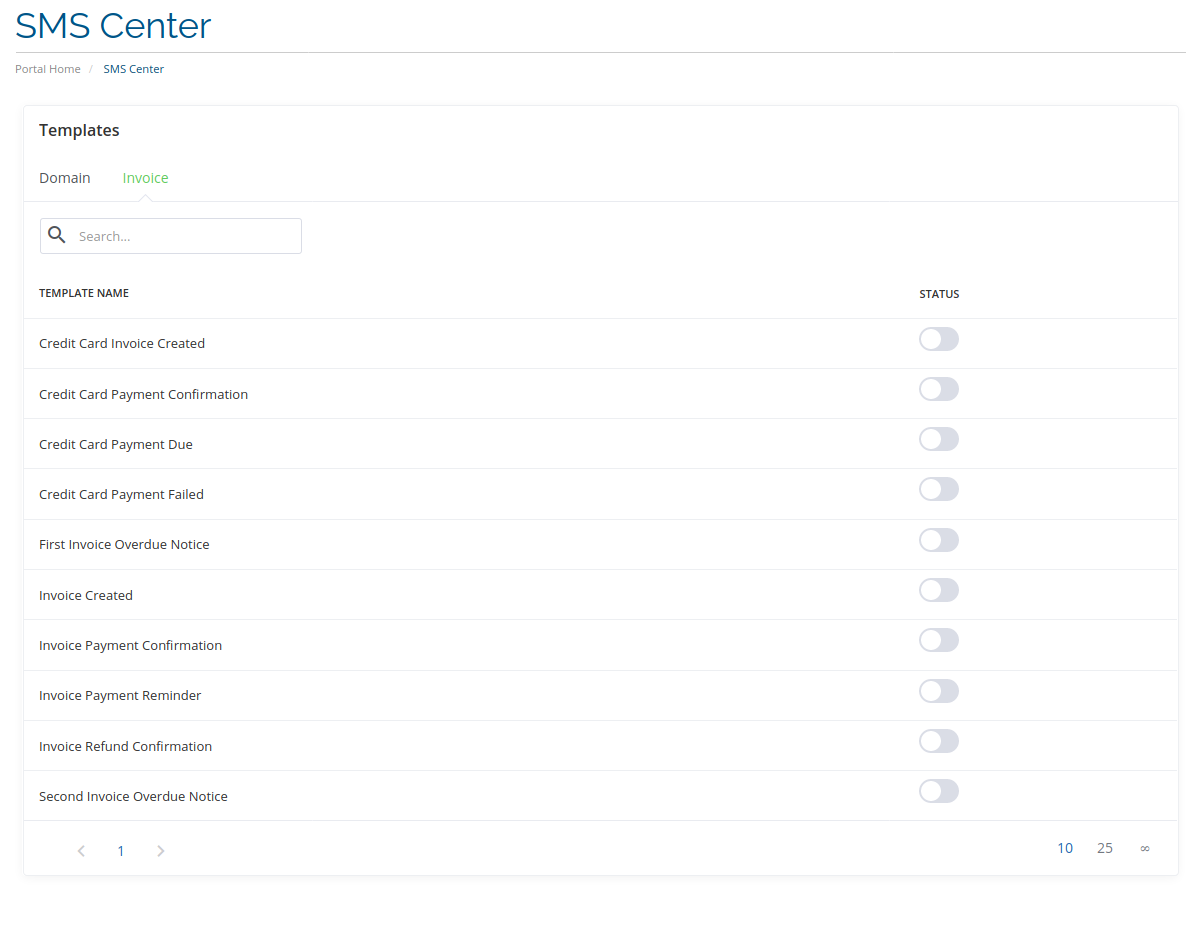
You now have configured your client area account to receive SMS notifications from EMWD. If you have any questions enabling SMS notifications via your client area, then please open up a support ticket. We would be happy to assist.

