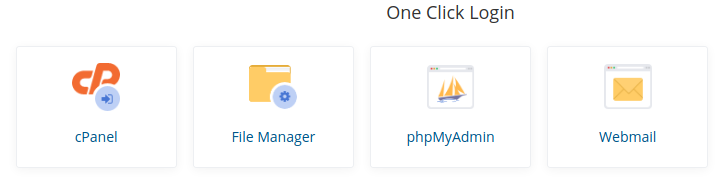Your client area allows you to log into cPanel, even if you don't remember your cPanel username/password. This is convenient because using your client area login credentials will give you access to everything that is related to your hosting service. It is far easier to keep track and remember one login rather than multiple.
Please follow these directions to log into cPanel via your client area:
1. Log into your client area at https://clientarea.emwd.com/clientarea.php
2. Click on Services --> My services from the top menu
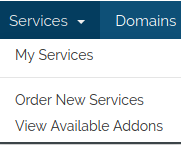
3. On the My Products & Services page, click on the service row that you are wanting to access cPanel for. The whole row where your service is display is clickable. DO NOT click on your domain name as that link will take you to your website. Clicking anywhere in the row EXCEPT your domain name will take you to step 4.
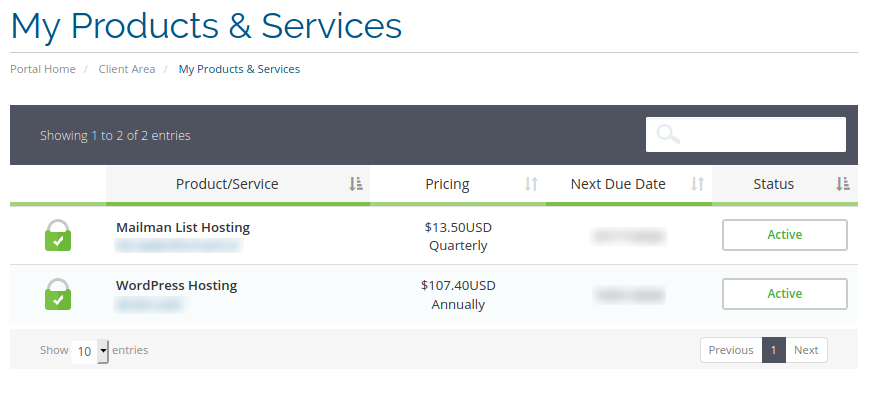
4. Within the One Click Login section of the Manage Product page, you will find a link that will allow you to login directly into cPanel. The One Click Login section appears in the left side and main section of this page.
Left Side Menu:
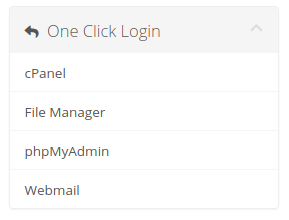
Main Section Menu: