You can use your EMWD client area to pay an invoice that is that is currently open. Here's how:
1. Log into your client area at https://clientarea.emwd.com/clientarea.php
2. Click on Billing --> My Invoices in the top menu bar
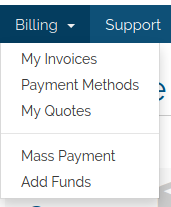
3. Click on the Invoice # in the list on invoice. The invoice should have the status of Unpaid.
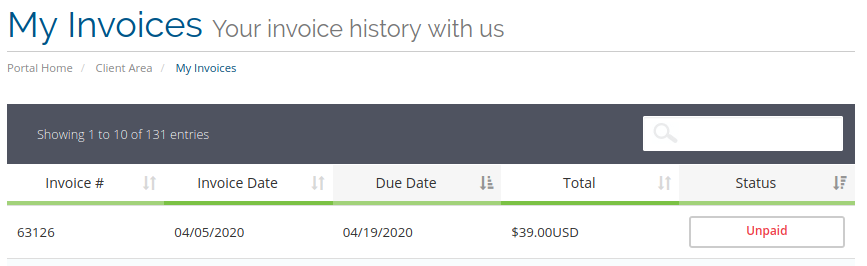
4. On the Invoice page choose the Payment Method that you wish to use to pay the invoice. If you are paying via the client area then it will need to be either credit card or Paypal
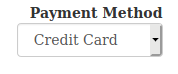
5. Depending upon which payment method you choose, a green Pay now button will appear (credit card) or a Paypal check out button will show (Paypal)
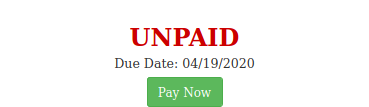

That's it! If you still have any questions on how to pay online then please feel free to open up a support ticket via your client area. We will be happy to assist you.

