Your client area includes a Password Manager feature that securely stores your login credentials for your hosting services. You can also use Password Manager to store passwords for other logins such as for WordPress. You can even use it to store passwords for non-EMWD services. We will use the Password Manager to pass off WordPress login credentials to clients that we install WordPress for. The following steps shows you how to access a WordPress password but you can use these steps to access your other login credentials as well.
- Log into your client area at https://clientarea.emwd.com/clientarea.php
- Click on the 'Hello, First Name' drop down box in the right side of the top menu bar and select 'Password Manager'
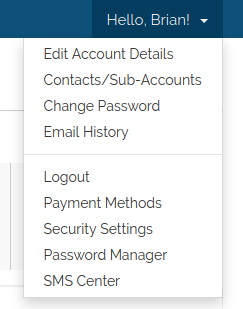
- On the Password Manager page, click on the SHARED PASSWORDS box/tab
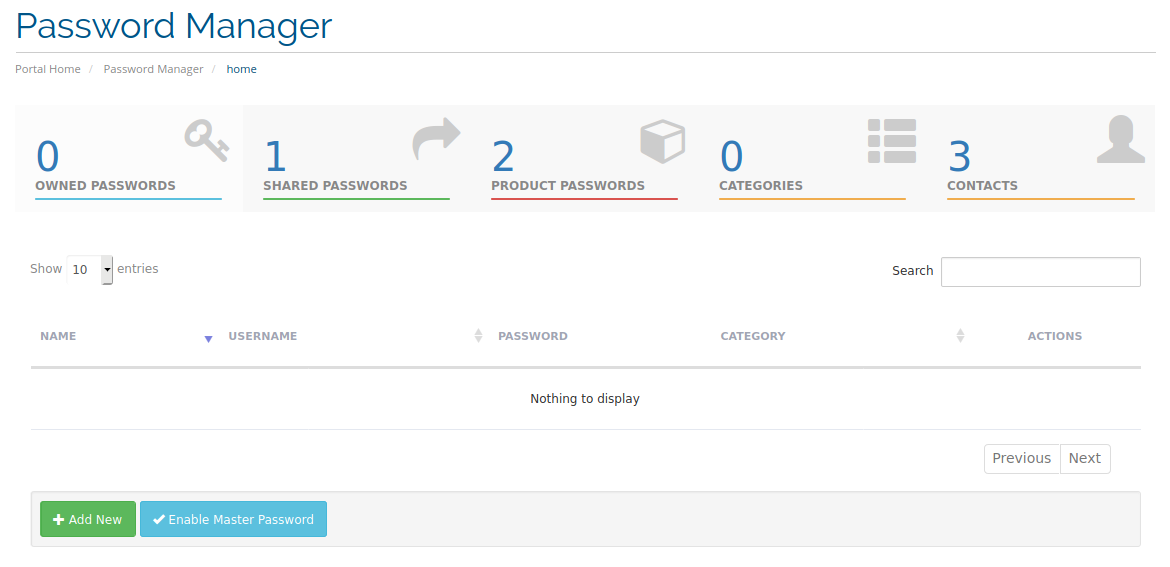
- On the SHARED PASSWORDS section, you will see you can do a number of things to access your login credentials. The Name column will usually inform you what the login credentials are for. The eye icon, when clicked, will display your password in plain text. The green icon will take you to the actual login page which the username/password is to be used for. The blue icon will list the complete details of this particular shared credentials.
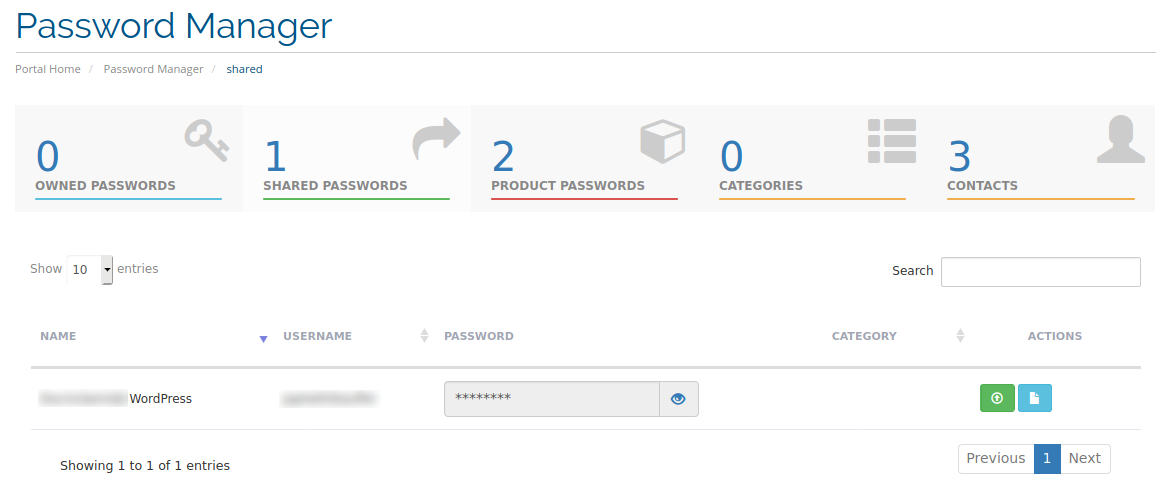
We hope this KB article was helpful. If you have any questions regarding the use of our Password Manager function then please fill out a support ticket to request assistance with it.

